Create and Share Links for WhatsApp Video Calls
Software Tips - Video calls have become an integral part of how we communicate. Whether it's catching up with friends, holding virtual meetings, or staying connected with family across the globe, video calls bridge the gap and bring people closer. WhatsApp, known for its user-friendly interface and robust features, offers a convenient way to make video calls. But did you know that you can create and share links for WhatsApp video calls? This innovative feature simplifies the process of initiating video calls, making it even easier to connect with your contacts. In this article, we'll guide you through the steps of creating and sharing video call links on WhatsApp, explore the benefits of this feature, and highlight its potential applications.
Understanding the Power of WhatsApp Video Call Links
WhatsApp continually evolves to meet users' needs, and the introduction of video call links is a testament to its commitment to enhancing the communication experience. Video call links are essentially unique URLs that, when clicked, allow users to join a video call without the need to navigate through the app or initiate the call manually. This feature is especially advantageous in scenarios where you want to quickly bring a group of people together for a video call, such as virtual events, team meetings, or family gatherings.
Creating Video Call Links on WhatsApp
Creating video call links on WhatsApp is a straightforward process that involves a few simple steps:
Step 1: Open WhatsApp on your smartphone.
Step 2: Navigate to the "Calls" tab.
Step 3: Tap on the "Create a Room" button located at the bottom of the screen.
Step 4: WhatsApp will generate a unique link for your video call. You can choose to share this link with specific contacts or groups.
Step 5: Tap on the "Share Link" button to send the video call link via your preferred messaging app or directly through WhatsApp.
Benefits of Using Video Call Links on WhatsApp
1. Convenience: Video call links eliminate the need to manually initiate calls, streamlining the process and saving time.
2. Quick Setup: With video call links, you can set up impromptu video calls without the hassle of coordinating schedules or sending invites.
3. Accessibility: Video call links can be shared with contacts regardless of whether they are saved in your address book, making it easy to connect with new contacts.
4. Group Calls: Video call links are perfect for group calls, allowing you to bring together multiple participants effortlessly.
5. Virtual Events: Whether it's a webinar, online workshop, or virtual party, video call links simplify the process of inviting participants to the event.
6. Remote Collaboration: For remote teams, video call links offer a seamless way to conduct meetings, brainstorming sessions, and discussions.
Tips for Sharing Video Call Links Effectively
1. Contextualize: When sharing a video call link, provide context about the purpose of the call and any specific agenda items.
2. Notify in Advance: Send the link in advance to ensure participants have time to prepare and join the call.
3. Secure Sharing: Share the link only with intended participants to maintain the security and privacy of the call.
4. Include Instructions: If some participants are not familiar with the process, provide brief instructions on how to join the call using the link.
WhatsApp's video call links are a game-changer in the realm of digital communication. By simplifying the process of initiating video calls and connecting with contacts, this feature enhances efficiency and convenience. Whether you're organizing virtual events, hosting meetings, or simply catching up with friends, video call links empower you to create seamless connections at the click of a button. Embrace this innovative tool, and explore the myriad possibilities it offers for fostering meaningful interactions across distances.
FAQs:
1. Can I create video call links for group calls on WhatsApp?
Yes, you can create video call links for both one-on-one and group video calls on WhatsApp.
2. Do participants need a WhatsApp account to join a video call using the link?
Yes, participants need to have a WhatsApp account to join a video call using the link.
3. Can I schedule video call links for future use?
Currently, WhatsApp's video call links are designed for immediate use and cannot be scheduled for future video calls.
4. Can I customize the video call link?
No, WhatsApp generates a unique link for each video call, and customization options are not available.
5. Can I use video call links on WhatsApp Web?
As of now, video call links are not supported on WhatsApp Web. They can only be used on the mobile app.
6. Can I share the video call link on other platforms besides WhatsApp?
Yes, you can share the video call link through other messaging platforms, email, or social media. However, participants will need WhatsApp accounts to join the call.


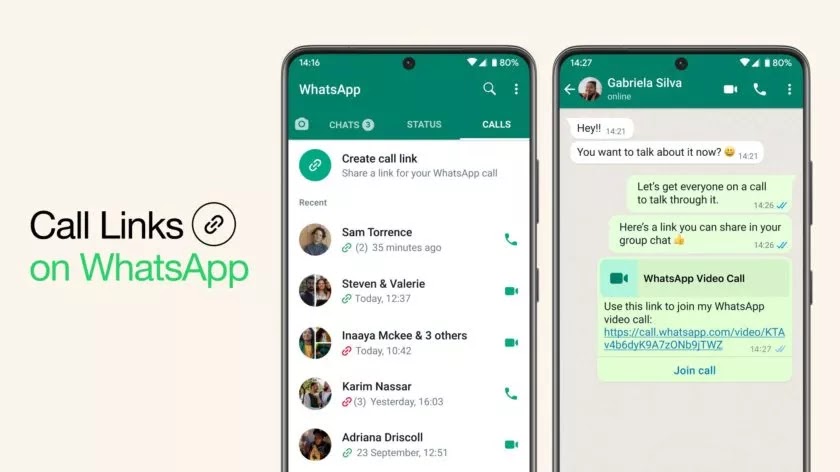
Post a Comment for "Create and Share Links for WhatsApp Video Calls"